The long awaited ability to make Disney World Dining reservations online is now here!
You can make your dining reservations by going to the Official Disney World website at: http://disneyworld.disney.go.com/restaurants/
Once you are here you can search for the restaurants that you are interested in. The table service restaurants that take reservations will have a small orange box at the bottom of the restaurant picture that says "Book A Reservation" (as shown below).
During this process you may log in to the Disney World site and enter your vacation information, but it is not required. If you do enter your vacation information then any Dining Reservations that you make will be added to and stored with your other trip reservations.
Just like the call in system, you are allowed to make reservations up to 90 days prior to the date you wish to dine.
Once you have chosen a restaurant, you will be brought to a screen to select:
- A date or date range of up to 5 days
- Desired Time (system will search for desired time and a range of plus and minus one hour)
- Size and make up of your dining party.
Once this information is entered you may click on the "Check Availability" Button.
The system will then search for openings based upon the search criteria that you entered. If there are any openings at the desired Disney Dining Restaurant, it will return with your options.
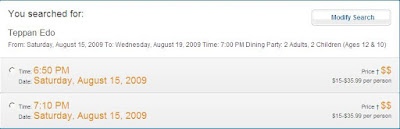
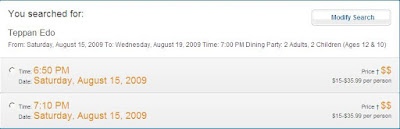
It will also show if other restaurants in that geographic area also have openings for the range that you selected.
Note: that if you select a range of dates the priority is given to the first date and if it finds openings on that date, it will not show openings on the later dates.
Note: that if you select a range of dates the priority is given to the first date and if it finds openings on that date, it will not show openings on the later dates.

You can make your selection from the options shown or you can modify your search criteria to look for another date or time range.
After each selection is made it is put into a shopping cart, just like any online shopping experience. This allows you to make several reservations at once if needed.
Just repeat the process until you have made all of your reservations.

When you are ready to check out. you can review your shopping cart to make sure that you want to keep all of the reservations.
As you check out, you will see if any of the reservations require a credit card to reserve them and if any special conditions exist. Most reservations do not require a credit card and are free to make.
If you did not enter in your vacation information or if you are not staying at a Disney World Resort, don't fear.
To complete the reservation, they only ask for your name, email address, and contact number while you will be at Disney World.
After completing the reservation, you will be given confirmation numbers. Keep these in a safe place and make sure that you bring them with you on your vacation in case there are any issues.
Overall the system looks user friendly and is a welcome addition.
If you still wish to call to make your Disney Dining Reservations you still can. The number to call is: 407-939-DINE.











0 comments to "You Can Now Make Disney World Dining Reservations Online"
Post a Comment